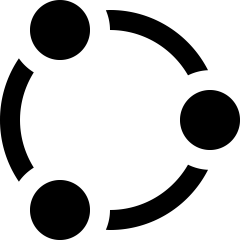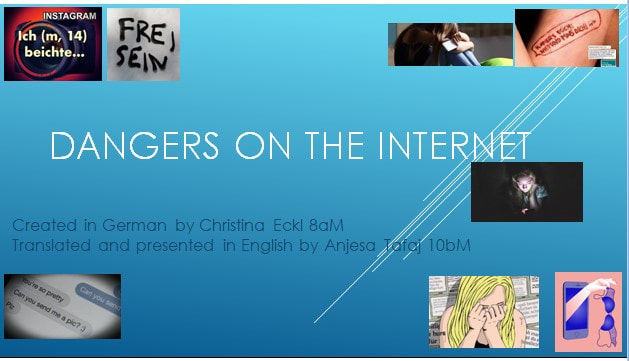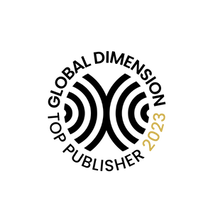PLAN
Our target age range:
13-16 years
We wanted to:
Having completed a teaching unit on "safer internet," we had learnt a lot from the pupil activities .
Now we wanted to share our new knowledge with other classes.
Now we wanted to share our new knowledge with other classes.
We chose to:
Mind map as many ideas as we could.
List the topics we wanted to cover:
Think about interests and skills in each group.
Share themes out.
Some people made PowerPoint presentations and some created other materials.
List the topics we wanted to cover:
- Safer Internet in primary schools
- Active against cyber-bullying
- True or False on the Internet?
- Young People's Worlds of Images on the Internet
- The Mobile Phone at School
- Media and violence
- Self-portrayal of girls and boys on the internet
- Sex and violence in digital media
- Protection of privacy on the internet
Think about interests and skills in each group.
Share themes out.
Some people made PowerPoint presentations and some created other materials.
DO
What do I need?
Internet access and computer
Download our example - Dangers of the Internet PowerPoint
Download our example - Dangers of the Internet PowerPoint
| dangers_on_the_internet.ppt | |
| File Size: | 488 kb |
| File Type: | ppt |
How long does it take?
The Safer Internet lessons took place over a 3 week period. Then we had 10 days in which to plan our activities, prepare our draft presentations, rehearse, refine and deliver our presentations to our peers. The presentations to other classes were allowed 30 minutes on the timetable.
How it works
Join groups together, so that each class has two or three presentations to experience.
Check the subject matter is suitable and has variety (for instance a game, a PowerPoint and a video) for each class.
Starter: We asked the class "what is good - bad - dangerous about the internet? Do you know?" We collected in their ideas.
Then we showed them the PowerPoint presentation or other activity.
Finally, we answered any questions from the group.
Check the subject matter is suitable and has variety (for instance a game, a PowerPoint and a video) for each class.
Starter: We asked the class "what is good - bad - dangerous about the internet? Do you know?" We collected in their ideas.
Then we showed them the PowerPoint presentation or other activity.
Finally, we answered any questions from the group.
REVIEW
How it ends
We asked the classes to fill in an evaluation sheet for the activity. This was to find out if they remembered what we said and to help us next time. We filled in a self-reflection and self-assessment form. We came back together, as a class, and talked about what had been successful and where we would change things, if we do a similar thing again.
Always ask your participants for feedback:
- Did they understand the task?
- What did they learn?
- What did they find easy or difficult, and why?
- What did the student leaders do well?
- Where can the leaders improve?
- How could the activity be made even better?